JCC wallet for iOS has been released
Thank you very much for your support of our project.
We would like to inform you about JCC wallet for iOS.
JCC wallet for iOS has been released.
You can download it from the following URL
https://apps.apple.com/jp/app/jcc-wallet/id1546244747?l=en
【About receiving OTP】
After downloading the Authy app, we register the same phone number that
you registered in the junca app.
Then OTP will be displayed on the Authy app.
If you forget your login ID and password, you will not be able to login
again so please note that and manage them yourself.

—————————————
What will junca Cash be used for?
Domestic remittance service in the Philippines
Overseas remittance for OFWs (Overseas Filipino Workers)
Payment services
Foreign currency exchange
Exchange of crypto assets
ATMs, etc.
We are planning to develop it widely.
“junca wallet” is the official wallet application of junca Cash created
by junca Platform, which aims to revitalize the Philippine economy,
contribute to society, and develop Asia.
You can send and receive junca cash easily with your own smartphone, and
manage your total assets and usage history with this app.
【The main features】
◉Easy-to-understand operation even for first-time users
Sending and receiving can be done by simply reading a QR code. The total
assets and usage history of your own coins are displayed in an
easy-to-understand manner, making it easy for new users to use.
◉You can send and receive money more quickly without any hassle.
By using junca wallet, you can log in to the trading platform and make
payments with JCC easily and smoothly.
※When you transfer JCC, ETH will be charged as a fee, so you need to
deposit into the JCC wallet
◉JCC Official Wallet
This is the official wallet application of junca cash, so you can use it
safely.
◉In the future, you will be able to exchange JCC for other currencies in
the app.
We are currently in the process of preparing an update that will allow
you to exchange your coins for other currencies through the junca global
app in the future.
◉More options coming soon!
We will update the app with new options as they become available. Please
look forward to the growth of junca wallet in the future.
【Download Procedure】
1.Download the application.
https://apps.apple.com/jp/app/jcc-wallet/id1546244747?l=en

2.Enter your desired ID and password.
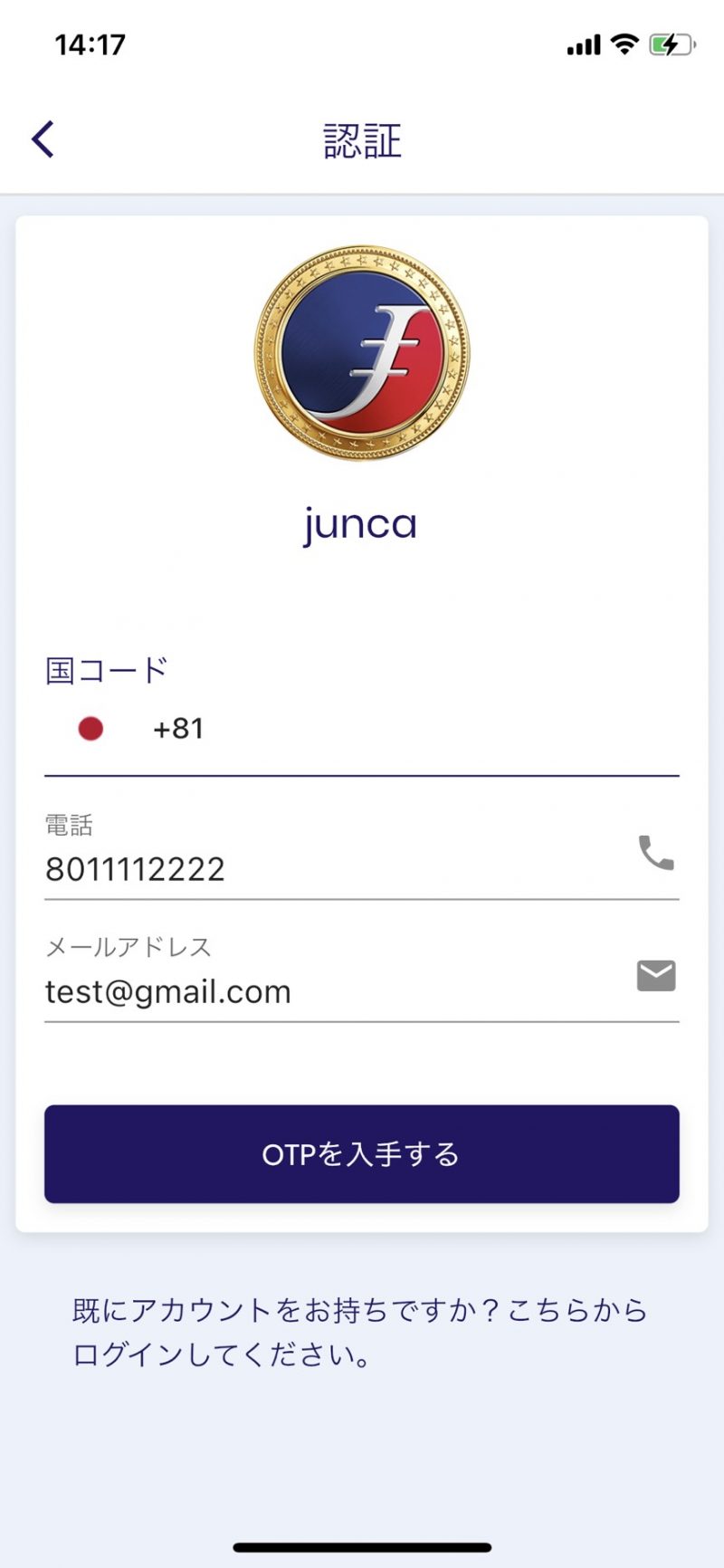

No hyphen is required. If you get the error message “Mobile number must be at least 10
digits”, you have entered the wrong number or you may have entered a
leading 0 in your cell phone number.
Please check and re-type your number.
3.Then please receive the OTP and enter the OTP.

Again, if you forget your login ID and password, you will not be able to
log in again so please note that and manage them yourself.
Thank you for your continuing support.
Recommended
-
-
Wanna have straight and shiny hair? Doread more ...
-
-
Your hair become healthy and shiny
“BEFORE” very dry and dull…. “AFTER” full color and hairread more ...
-
-
Junca outreach program at Echague Isabela last March 18-19, 2018read more ...
-
-
“Beware of her fair hair, for she excels Allread more ...
-
-
Amino Acid is a must for summer hot season
“BEFORE” and “AFTER” Amino Acid is a must this summerread more ...





